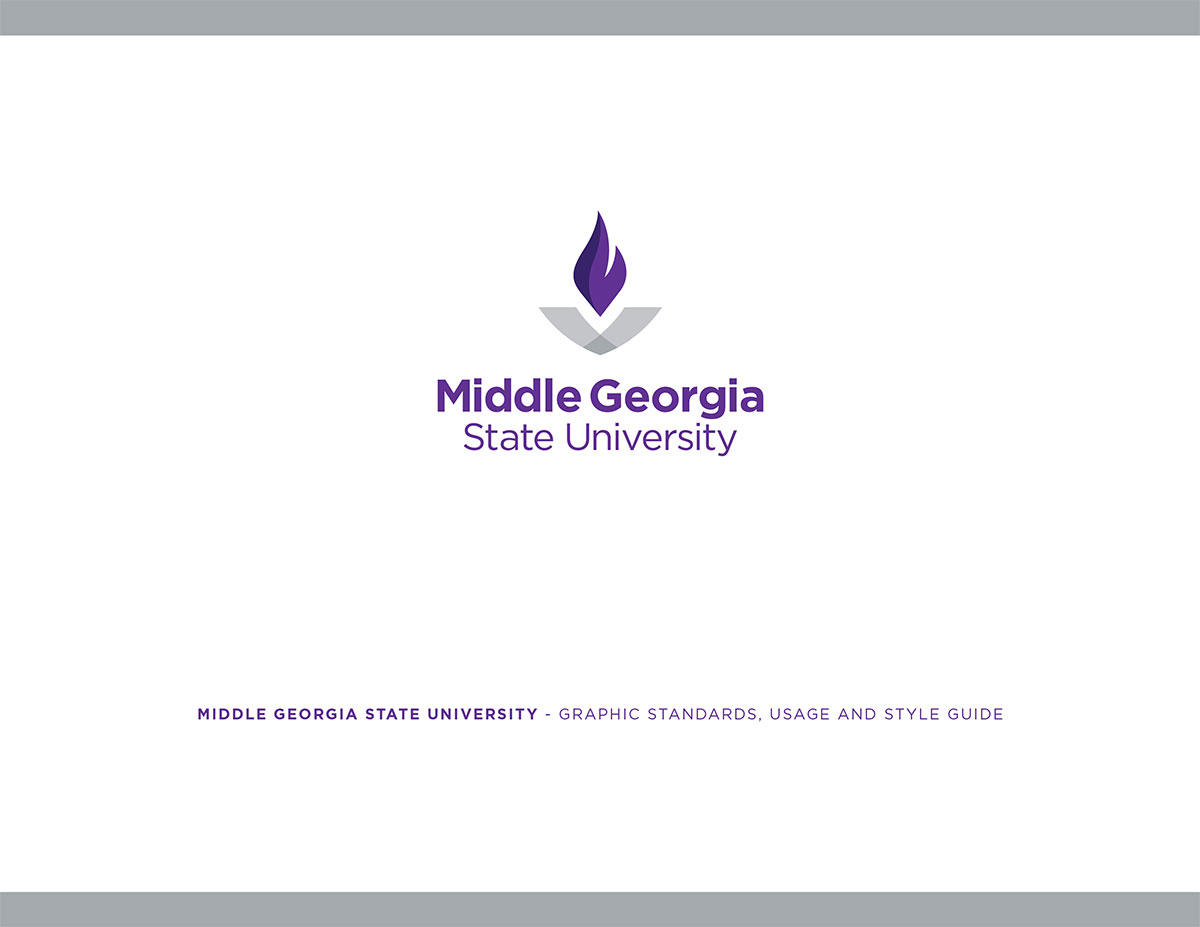Brand Guide
Use the official university colors across all platforms. These colors should be the most prominent.
Color Palette
| Color name |
HEX code |
Pantone |
sRGB |
| White |
FFFFFF |
000c |
255, 255, 255 |
|
Light gray
|
C9CED1 |
428c |
201, 206, 209 |
| Gray |
B0B6BB |
429c |
176, 183, 188 |
| MGA purple |
633393 |
267c |
99, 51, 147 |
| Dark purple |
42337E |
2685c |
66, 51, 126 |
| Black |
000000 |
Black 6 C |
0, 0, 0 |
Web Fonts
Primary font
Aa
Proxima Nova
Secondary font
Aa
Montserrat
Primary and secondary alternative fonts
Aa
Roboto
Type Hierarchy
| Font and Size |
Text Example |
| Proxima Nova Bold 3.6rem |
Example of a Page Layout
|
| Montserrat Regular 1.6rem |
Body text should be at least 1.6rem or 16px. Text should always be responsive, which means the reader can zoom in on the device or browser they are using and the text will still be readable without having to scroll horizontally. |
| Montserrat Regular 1.8rem |
"A blockquote can be used to break up the body text and emphasize a quote."
|
| Montserrat Regular 1.6rem |
It is best to use easily understandable wording for most content on the MGA website and avoid jargon for new visitors. The exception includes pages dedicated to specific programs, academic topics, and other subjects that must use technical terminology to convey its meaning clearly. |
| Proxima Nova Bold 3.0rem |
Tips on Subheadings
|
| Montserrat Regular 1.6rem |
Subheadings should be short and clearly summarize the body text that follows. Headings must be used in order of content (subheading for the H2 section will use H3, then H4, and so on) and should not be skipped.
- Bullet lists should be sized as 1.6rem or 16px, same as the body text
- Bullet lists should not be used as a header
- For exceptions, please reach out to for clarification
- Numbered lists should be sized as 1.6rem or 16px, same as the body text
- Numbered lists should not be used a header
- For exceptions, please reach out to for clarification
|
Font Size Guide - Default
Font Size Guide - Default
| Type |
Font and weight |
Font size for web (rem) |
| Title |
Proxima Nova |
8.0 |
| H1 |
Proxima Nova |
6.0 |
| H2 |
Proxima Nova |
3.0 |
| H3 |
Proxima Nova |
2.4 |
| H4 |
Proxima Nova Bold |
2.2 |
| H5 |
Proxima Nova Bold |
1.8 |
| Callout Text |
Montserrat Regular |
1.8 |
| Right-side Menu Text |
Montserrat Regular |
1.8 |
| Body Text |
Montserrat Regular |
1.6 |
| Footer Text / Copyright Info |
Montserrat Regular |
1.4 |
Font Size Guide - Home Page
Font Size Guide - Home Page
| Type |
Font and weight |
Font size for web (rem) |
| Title |
Proxima Nova |
8.0 |
| H1 |
Proxima Nova |
5.2 |
| H2 |
Proxima Nova Bold |
3.2 |
| H3 |
Proxima Nova Bold |
3.0 |
| H5 (news titles) |
Proxima Nova Bold |
1.8 |
| Section body text |
Montserrat Regular |
2.5 |
| Slider title |
Proxima Nova Bold |
2.4 |
| News spotlight text over image |
Proxima Nova Bold |
2.2 |
| Slider body text |
Montserrat Regular |
1.6 |
| Footer text - campus |
Montserrat Regular |
1.6 |
| Footer text / copyright info |
Montserrat Regular |
1.4 |
Font Size Guide - Print
Font Size Guide - Print
| Type |
Font and weight |
Font size for print (px) |
| Title |
Proxima Nova |
80 |
| H1 |
Proxima Nova |
52 |
| H2 |
Proxima Nova Bold |
32 |
| H3 |
Proxima Nova Bold |
30 |
| Body text |
Montserrat Regular |
25 |
Logo
The University's logo should be visible on every page and direct visitors to the home page when clicked on the website. For printed applications, ensure that the logo is of high quality and is not distorted in any way.
Logos- Athletic
Knights Primary Logo Images




To download Athletic Secondary Logos, contact .
Knights Word Marks
Sport Specific Wordmarks
Our library of sports-specific word marks contains these images: Athletics, Baseball, Soccer, Basketball, Softball, Cheer, and Tennis.
Please note that you may need prior approval from the Athletics Department to request official word marks.
Download Athletics Sport Specific Logos JPEG.zip
Names
The "MGA" Acronym
When referring to the institution, Middle Georgia State University and Middle Georgia State should be used (in this order). Repetitive use of the name, social media and other similar shortened usages may require an acronym. In those cases, MGA is the acronym to be used in institutional communication. MGSU and MGS should not be used. Brand consistency and reputation are key to MGA being recognizable.
MGA is not the name of our institution, so please refrain from using it in text form, except as noted.
Institutional Units
We would like to offer some clarification on referring to institutional units. Please direct specific questions on your area to the leadership within your units.
- “Schools” and “Departments” refer to academic units offering instruction – “Department” is reserved for academic units, except for Police Department and Athletic Department.
- “Divisions” and “Offices” refer to non-academic units
- Offices may use “Office of …” or “… Office”. A recommended use would be to reference the office as “Office of …” with subordinate offices using “… Office”.
- Divisions correspond to Vice Presidents' areas of responsibility, which include:
- Division of Academic Affairs - the Division of Academic Affairs is the term to denote the whole academic enterprise, faculty and academic staff, including schools, departments offices. With the most senior is the Office of the Provost, and the Provost is also the head of the entire Division of Academic Affairs.
- Division of Enrollment Management
- Division of Fiscal Affairs
- Division of Student Affairs
- Division of University Advancement
Templates
Email Signature
Using the branded email signature as a student, staff, or faculty member helps indicate that you’re an official student, staff, or faculty member of MGA. Incorrect email signature formatting can be an indicator of common phishing emails as well.
To generate your MGA email signature and apply it to Outlook, Gmail, and other common email platforms, go to the Email Signature Builder.
Letterhead
- Digital: Sub-branded digital letterhead (in Microsoft Word format) will be provided to the units based on guidance from Deans and Divisional Vice Presidents.
- Print: To order print letterhead, please go through unit p-card holders.
If you have a need for a sub-brand logo, please contact us at marketing@mga.edu.
Business Cards
Business cards are designed by the MarComm Office; however, the business office oversees ordering and payment. To order business cards, please go through unit p-card holders.
Required details for the business card format can be found on the Business Card Request Form from the Procurement Office. If you have a special request that deviates from the default design, please contact
Backgrounds
Use the images below as backgrounds during Microsoft Teams meetings to show your school spirit!
Website
For strategy and creative consultation for a website, reach out to marketing@mga.edu
For technical questions about the website CMS, refer to Cascade User Resources